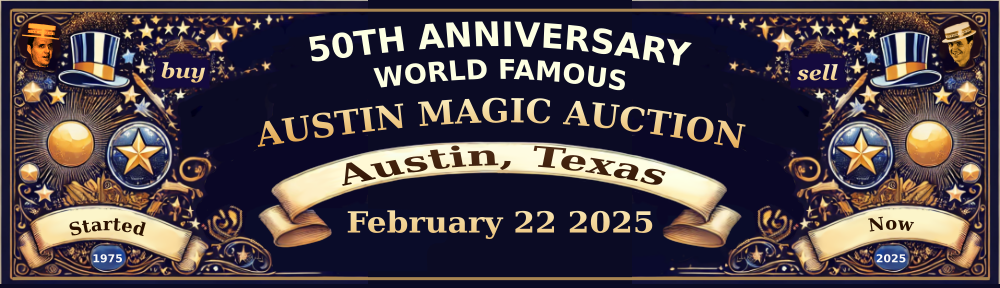A: No. The auction is open to all levels of magicians and magic enthusiasts. It attracts magicians and magic enthusiasts from all over the world.
Monthly Archives: October 2022
Q2: I’ve never been to this auction. How does it work?
A: The auction consists of a large silent auction and a day-long stage auction. Both auctions concluded late in the afternoon, at which time each bidder’s winnings are bagged and amount owed is calculated. Once a bidder’s items are ready, they check out and leave. Please note you must be present at the end of the auction (typically 4pm or so depending on the number of items being auctioned) in order to pay for and collect your winnings!
Related Images:
Q3: Who produces the auction and who does it benefit?
A: The auction benefits the Austin chapters of the Society of American Magicians (Assembly 206), the International Brotherhood of Magicians (Ring 60), and the Texas Magic center (TMC); and is produced by an Auction Committee comprised of members of each organization. The 2025 Auction Chair is Kent Cummins.
Related Images:
Q4: Is there a cost to sell like on e-bay?
A: The seller registration fee is $15 and covers your cost of admission. The auction retains a 20% seller’s fee on all items sold. There is no fee for unsold items.
Anyone can sell at the Austin Magic Auction. You should read the Official Auction Seller’s Rules.